①古いPCからiPhoneへデータ退避
1.古いPCとiPhoneをUSB接続し、iTuneを起動する。
2.iTuneの左のメニュー一覧からデバイス(iPhone)を選択
4.全てのアプリケーションを同期させ、iPhoneにStoreで購入したアプリを全て転送させる。
(一度すべて入れたほうがいいと思います。)
5.同期完了後、古いPCとiPhoneを切断する
②新しいPCとiTunes Storeの認証
6.新しいPCのiTuneを起動する
7.iTuneの上のメニューから「Store」→「コンピュータの認証」を選択
8.表示されたダイアログで、「Apple ID」と「パスワード」を入力し、認証を選択
③iTunes Phoneから新しいPCへデータ転送
9. 新しいPCとiPhoneをUSB接続する。(iTuneを起動していない場合は起動する)
10.iTuneの上のメニューから「ファイル」→「購入したものを[xxのiPhone]から転送」を選択
11.iTuneの左のメニュー一覧からアプリケーションを選択し、全て転送されているか確認する。
参考になるURL2
- Windows Vista Service Pack
- http://www.microsoft.com/downloads/details.aspx?familyid=B0C7136D-5EBB-413B-89C9-CB3D06D12674&displaylang=ja
Serviceパックをまず最初に入れる。これまでのWindows Updateを全て含んでいる。
Intelのチップセット
- 各デバイスのドライバ(無線LANや周辺機器のドライバ)
- セキュリティソフト
- Microsoft Visual C++ 2008 SP1再頒布可能パッケージ(日本語版)や.NET Framework 3.5 Service Pack 1などのライブラリー
- ブラウザ(Firefoxなど)
- インストールしたいソフトウェア
- まずはバックアップ
- OSのクリーンインストール
- SP1パッチを当てる
- ここでもう一度バックアップ
- 無線LANのドライバをインストール
- セキュリティソフト
- Windows Updata(2回ぐらい再起動した)
- 各ソフトのインストール
- レジストリやWindows転送ツールで設定の復元
- 一部は手動で再設定
[メモ]OSの再インストールにあたってのインストールすべき、又は設定のバックアップを取るべきツールの一覧
7-Zip 4.42
AVG 8.0
Dolphin
FFFTP ※要バックアップ
FileMenu Tools
foobar2000 v0.9.4.5 ※要バックアップ
FoxyTunes for Firefox
Free Music Zilla
GOM Player
Lame ACM MP3 Codec
Last.fm 1.5.2.38918
Lhaplus Version 1.50
MagicDisc 2.5.71
Messenger Plus! Live
MetaboFix
Microsoft ActiveSync
Microsoft Office Professional Edition 2003
mixi station
Mozilla Firefox (2.0.0.20) ※要バックアップ
Orchis
Picasa 3
Serious Samurize ※要バックアップ
Skype(TM) 3.8
SONAR 6 LE
Tapur 1.0.5.0
Windows Live Messenger
WinPcap 4.0.2
XRECODE
スタートアップチェッカー Version 2.2.3.0
ラベル屋さんHOME
Hey tafarocks.blog.shinobi.jp admin
I wanted to tell you about this website I used with great results, that drives thousands of targeted visitors to your site who are dying to spend money!
You’ve probably already know that creating great content is only half the battle when it comes to running a successful website. The second half of the equation is DRIVING TRAFFIC!
With this service, you can forget about the tedious process of posting backlinks because they do everything for you so you can focus on more important things, like dealing with the flood of traffic to your site!
And that’s not all! this service is SUPER AFFORDABLE and will direct thousands of new visitors to your site in just hours, GUARANTEED!
This is the only service that can skyrocket your page to the top of the search engines!
You can check it out here:
<a href=http://xrumerservice.org>backlink service</a>
Best,
Jason
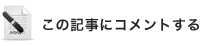


![はてなブックマーク - [PR] はてなブックマーク - [PR]](http://b.hatena.ne.jp/entry/image/http://tafarocks.blog.shinobi.jp)



